Dawntreader
New member
- Joined
- Jun 3, 2022
- Messages
- 4
- Reaction score
- 0
Windows 11 arbitrarily changed the icon in file explorer and will not allow it to be changed back to a normal icon. I have used the properties>customize tab in the properties frame with no results. I am the administrator and have used the "hidden" administrator account with no success. This is a 1Tb SSD Western Digital drive. The icon that it was changed to is the update circle 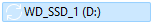 rather than the usual one for a drive. I attempted a registry hack but could not find the appropriate icon file under Windows>System32
rather than the usual one for a drive. I attempted a registry hack but could not find the appropriate icon file under Windows>System32
OS Name Microsoft Windows 11 Pro
Version 10.0.22000 Build 22000
Any ideas that anyone might offer would be greatly appreciated. I would rather not reformat the drive ...
Thank you.
OS Name Microsoft Windows 11 Pro
Version 10.0.22000 Build 22000
Any ideas that anyone might offer would be greatly appreciated. I would rather not reformat the drive ...
Thank you.
