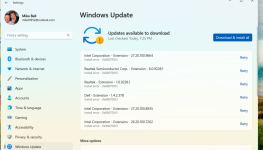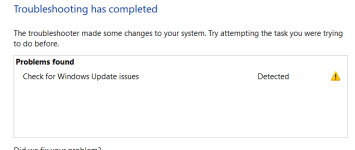You are using an out of date browser. It may not display this or other websites correctly.
You should upgrade or use an alternative browser.
You should upgrade or use an alternative browser.
Update errors
- Thread starter Mickey52
- Start date
Solution
today update worked checked for updates/all UpToDate. The I manually checked for updates again up to date no errors like last week. Seems my asking in feedback and Win11 forum help came through no need to do radical shut down update, shutting down services or deleting software folder. Thank you to all for fixing this quirk in update. It taught me alot about the innards of Win11.
davehc
Well-known member
- Joined
- Jun 24, 2021
- Messages
- 627
- Reaction score
- 151
Not sure, but, At a glance, it looks like you are in optional updates. These are not normally needed.
Try and go back to the update page, but do not select anything further than what you see. on the first page.
Try and go back to the update page, but do not select anything further than what you see. on the first page.
the problem is, in update there are updates there to be downloaded and installed, all with same error code that I cannot download, it tried, and it suggests retrying and they will not download. I research error code one possibility is the downloads are already updated I check (intel updater) says I am up to date. I ran a scan nothing is wrong I ran DISM.exe it says nothing is wrong. I ran troubleshooter for update it ran and ran said something is wrong but fix nothing.
So how do I clear the error filled updates stuck in update, so I can update in future with out getting those bad updates?
So how do I clear the error filled updates stuck in update, so I can update in future with out getting those bad updates?
Attachments
I've got the same from today
well, I do not know what to do unless these errors get cleared, I should not be able to get updates. Nice to know its not just me misery loves company.
I looked at many suggestions search in C drive for file labeled software found folder went in and found anything labeled with yesterdays. date deleted them. So far, my pc is running but have not checked update itself afraid too. I ran update troubleshoot it found issues fixed nothing, I scan system it found no errors so here I sit waiting for anything to pop up.
I looked at many suggestions search in C drive for file labeled software found folder went in and found anything labeled with yesterdays. date deleted them. So far, my pc is running but have not checked update itself afraid too. I ran update troubleshoot it found issues fixed nothing, I scan system it found no errors so here I sit waiting for anything to pop up.
Attachments
davehc
Well-known member
- Joined
- Jun 24, 2021
- Messages
- 627
- Reaction score
- 151
And the updates are gone?I searched "software distribution" folder in C using file explorer just restarted PC things running fine so far?
davehc
Well-known member
- Joined
- Jun 24, 2021
- Messages
- 627
- Reaction score
- 151
I have sometimes needed that fix. I deleted everything in gthe sofware folder - but it didnt solve my problem! All kt did was nltifiedthe server and the offending Update was downloaded again.
I finally hid the update with a small utility which MS had. - they have since made it unavailable
I finally hid the update with a small utility which MS had. - they have since made it unavailable
somewhere in that Software Distribution file has to be the updates with errors Where?
DO I NEED to empty each file to make sure I get what is wrong?
Where is it so I do delete and get this update working today? The heck of it I did nothing wrong why did this happen.
- Data Store
- Download
- EventCare V2
- Postrebootvent Cashe V2
DO I NEED to empty each file to make sure I get what is wrong?
Where is it so I do delete and get this update working today? The heck of it I did nothing wrong why did this happen.
RogerOver
Well-known member
- Joined
- Jun 14, 2022
- Messages
- 412
- Reaction score
- 57
Hi,
when I read this contribution (and fix) from StevenG yesterday: https://www.windows11forums.com/thr...-realtek-river-dts-and-defender-updates.1552/ I remembered about a list of (in part very old) drivers in the "optional" section of Windows update, which I never managed to get removed (since month or even years).
So I deleted, according to StevenG's "fix" all the files (and one folder) in the "Software distribution" folder (but not the folder itself). Some files were recalcitrant, I needed to change the owner, in some cases remove "heritage" and even restart in one case. When all files were gone, the drivers in the "optional" section of Windows update were still there .
.
Today (after restart), all the files in "Software distribution" folder are back. So they seem to be rebuild at startup ! It thus seems to do no harm to delete them, ... but whether it helps with your problem ?
Edit: Did you try DISM ? https://learn.microsoft.com/en-us/t...-windows-update-errors?source=recommendations
when I read this contribution (and fix) from StevenG yesterday: https://www.windows11forums.com/thr...-realtek-river-dts-and-defender-updates.1552/ I remembered about a list of (in part very old) drivers in the "optional" section of Windows update, which I never managed to get removed (since month or even years).
So I deleted, according to StevenG's "fix" all the files (and one folder) in the "Software distribution" folder (but not the folder itself). Some files were recalcitrant, I needed to change the owner, in some cases remove "heritage" and even restart in one case. When all files were gone, the drivers in the "optional" section of Windows update were still there
Today (after restart), all the files in "Software distribution" folder are back. So they seem to be rebuild at startup ! It thus seems to do no harm to delete them, ... but whether it helps with your problem ?
Edit: Did you try DISM ? https://learn.microsoft.com/en-us/t...-windows-update-errors?source=recommendations
Last edited:
I was thinking along the lines of that myself today look at update in settings it says I am up to date. So I am leaving alone to see if I can get updates.
I found one suggestion to use command codes to shut down Software distribution and another service, delete Software distribution folder and restart pc to get all back. That option is in my pocket if I need to use it, I found it searching for fixes for that error code 0x80070103.
I found one suggestion to use command codes to shut down Software distribution and another service, delete Software distribution folder and restart pc to get all back. That option is in my pocket if I need to use it, I found it searching for fixes for that error code 0x80070103.
davehc
Well-known member
- Joined
- Jun 24, 2021
- Messages
- 627
- Reaction score
- 151
I have found the name, only, of the utility, in one of my old images. It works 100%. Problem is the I no longer have the utility, and, from my exploration, it is blocked everywhere.I have sometimes needed that fix. I deleted everything in gthe sofware folder - but it didnt solve my problem! All kt did was nltifiedthe server and the offending Update was downloaded again.
I finally hid the update with a small utility which MS had. - they have since made it unavailable
It is called "wushowhide.diagcab"
Here is a more detailed account

How to show or hide updates on Windows 11 - Pureinfotech
To show or hide updates on Windows 11, use the troubleshooter tool or PowerShell with the PSWindowsUpdate module. Here's how.
Last edited:
RogerOver
Well-known member
- Joined
- Jun 14, 2022
- Messages
- 412
- Reaction score
- 57
Hi Dave, Mickey
if you can live with the French version, I uploaded the file to Filehorst (don't worry, I work with Filehorst since many years).
Wait 15 seconds or so (counter), then click twice: https://filehorst.de/d/eFvwujrF
if you can live with the French version, I uploaded the file to Filehorst (don't worry, I work with Filehorst since many years).
Wait 15 seconds or so (counter), then click twice: https://filehorst.de/d/eFvwujrF
davehc
Well-known member
- Joined
- Jun 24, 2021
- Messages
- 627
- Reaction score
- 151
Appreciated. Never know when it may be needed again.Hi Dave, Mickey
if you can live with the French version, I uploaded the file to Filehorst (don't worry, I work with Filehorst since many years).
Wait 15 seconds or so (counter), then click twice: https://filehorst.de/d/eFvwujrF
Luckily, a family member kept my original, as I have just learned??
davehc
Well-known member
- Joined
- Jun 24, 2021
- Messages
- 627
- Reaction score
- 151
Hi RogerHi Dave, Mickey
if you can live with the French version, I uploaded the file to Filehorst (don't worry, I work with Filehorst since many years).
Wait 15 seconds or so (counter), then click twice: https://filehorst.de/d/eFvwujrF
I did remove the optional drivers with the utility. They never cane back???
RogerOver
Well-known member
- Joined
- Jun 14, 2022
- Messages
- 412
- Reaction score
- 57
Hi Roger
I did remove the optional drivers with the utility. They never cane back???
Hi Dave,
Ok, just did it again. Thank you ! We will see.
But I am not sure whether I fully understand what you are saying.
It says "hide" (in French: "masquer") in the utility.
Does the utiliy say "hide" and means "remove" ?
Ask a Question
Want to reply to this thread or ask your own question?
You'll need to choose a username for the site, which only take a couple of moments. After that, you can post your question and our members will help you out.