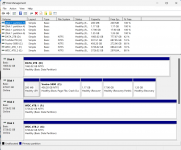GreatMitch
Member
- Joined
- Apr 10, 2024
- Messages
- 8
- Reaction score
- 0
This update was labeled "2024-04 Cumulative Update Preview for Windows 11 Version 23H2 for x64-based Systems (KB5036980)." One would expect that, being an "Update Preview," users would see some new features of the forthcoming update.
However, the night after installing the update, my entire 1-SSD drive, which was the "C:" drive, and my hard drive, which was the "F:" drive, have been affected. The F: drive is now the E: drive, and the D: drive, which was the RESTORE drive, is gone. Even more, the F: drive has been turned into a RECOVERY drive.
I've lost dozens of photos, public service announcements, and recorded spots used in our podcasts and nonprofit work.
Is there a way to roll back this update and restore my normal setup, or am I completely out of luck?
To make things worse, Windows is not listed among the products in the left corner of my screen, and despite choosing Firefox as my default browser, Edge opens every time I click on a link in an email or on a webpage!
However, the night after installing the update, my entire 1-SSD drive, which was the "C:" drive, and my hard drive, which was the "F:" drive, have been affected. The F: drive is now the E: drive, and the D: drive, which was the RESTORE drive, is gone. Even more, the F: drive has been turned into a RECOVERY drive.
I've lost dozens of photos, public service announcements, and recorded spots used in our podcasts and nonprofit work.
Is there a way to roll back this update and restore my normal setup, or am I completely out of luck?
To make things worse, Windows is not listed among the products in the left corner of my screen, and despite choosing Firefox as my default browser, Edge opens every time I click on a link in an email or on a webpage!