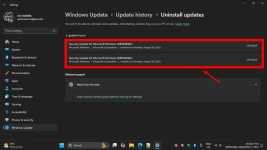johnbasketball
New member
- Joined
- May 8, 2024
- Messages
- 4
- Reaction score
- 0
Hello,
I read online that a previous update had issues with the Windows 11 taskbar, and KB5040442 was supposed to fix it. The problem is, I didn’t have any issues with my taskbar before installing KB5040442, but now it’s completely broken. Nothing appears, and pressing the Windows key doesn’t bring up the menu.
I read online that a previous update had issues with the Windows 11 taskbar, and KB5040442 was supposed to fix it. The problem is, I didn’t have any issues with my taskbar before installing KB5040442, but now it’s completely broken. Nothing appears, and pressing the Windows key doesn’t bring up the menu.