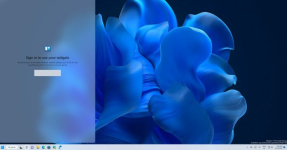Xploit Machine
Well-known member
- Joined
- Nov 29, 2022
- Messages
- 1,119
- Reaction score
- 98

Microsoft has started rolling out the latest feature update for its desktop operating system. Dubbed "Moment 3," the release brings several notable changes, long-requested features, and various quality-of-life improvements.
What is new in Windows 11 "Moment 3" Update?
Here are the most notable changes and improvements:
- The updated notifications that now let you quickly copy 2FA codes without opening the received message, email, or other type of notification.
- A dedicated VPN indicator in the notification area.
- The long-requested seconds feature for the system clock.
- Developers can now create live kernel memory dumps within Task Manager.
- Content Adaptive Brightness Control or (CABC), a feature that makes your laptop or tablet last longer thanks to changing the brightness depending on the content displays, gets a few improvements and customization.
- You can now display even more Microsoft Edge tabs when pressing Alt + Tab.
- The update changes what happens when you press the Print Screen key. Those preferring old-school behavior will be glad to know that the change is reversible.
- Accessibility Improvements to make the OS more convenient for people with physical limitations.
- Multiple fixes and minor changes across the operating system.
- Bluetooth Low Energy Audio support for a better audio experience during calls, videos, and music.
- New app privacy settings put transparency and control in your hands.
You can download the Windows 11 "Moment 3" update by heading to Windows Settings > Windows Update and clicking Check for updates (KB5026446 or 22621.1778). If what the Windows 11 "Moment 3" update offers does not sound exciting, check out the new stuff Microsoft announced for the future Windows 11 23H2 update. Also, there is a neat AI-powered wallpaper effect coming soon, although unannounced yet.