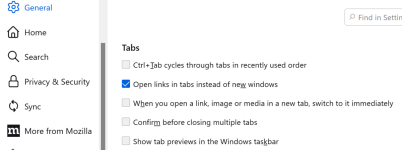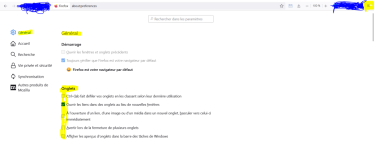davidreidok
Member
- Joined
- Mar 10, 2023
- Messages
- 5
- Reaction score
- 0
I had to reset my installation back to original install.
Now every time I open a new link a new tab opens and I end up with many open tabs when I shut down
My guess is this slows down my computer
is there a way for me to keep every thing in one widow
I am on a HP Desktop, windows 11 home 64 bit, up to date, Firefox browser up to date, Bitdefender total, PIA VPN
Appreciate any tips, so far I have not found a solution on DuckDuckGo or Google searches
Now every time I open a new link a new tab opens and I end up with many open tabs when I shut down
My guess is this slows down my computer
is there a way for me to keep every thing in one widow
I am on a HP Desktop, windows 11 home 64 bit, up to date, Firefox browser up to date, Bitdefender total, PIA VPN
Appreciate any tips, so far I have not found a solution on DuckDuckGo or Google searches