aHumanError
Member
- Joined
- Dec 4, 2022
- Messages
- 6
- Reaction score
- 0
I've recently reinstalled Windows because I changed my partitions. And before I had just one Admin account but this time I've set up a User account along with an Admin account.
The User account is mostly used with no issues, everything works as it should, but after a short while logging into the Admin account to set something up I noticed everythings broke!
Firstly trying to open a simple image results in some error: "Invalid value for Registry". I have installed a third party image viewer (Faststone Image Viewer) in the User account so I can view my RAW files from my camera (it's only used to view RAW files) so I try (for now) to set that as the default app for jpg files, and of course this doesn't work, either. Yet another error saying "App defaults have been reset" saying something about a problem with the app.
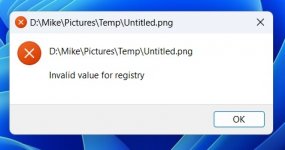
So I try to update the rubbish Photos Viewer app in the MS Store only for THAT not to work, either. At this point I noticed a lot of MS application links simply don't work in the Start Menu. Notepad, MS Store, etc. Trying to load MS Store shows the error "Windows cannot find '|!Microsoft.WindowsStore_8wekyb3d8bbwe!App'. Make sure you've typed the name correctly, then try again"

So for no reason what so ever the Admin account at the moment seem broken, yet the User account seems perfectly fine and I can even use the Photos app, the Store, etc...
Seriously why is everything randomly broken? I know people will scream "VIRUS VIRUS SCAN IT" but It's a fresh install of Windows, I've installed Opera, FastStone image viewer, Camera Raw from Adobe, and that's pretty much it. All updates and drivers have been installed there's pretty much no excuse why this has happened.
And more to the point how can I fix it without having to reinstall? I shall start with SFC /Scannow and do a little more research.
The User account is mostly used with no issues, everything works as it should, but after a short while logging into the Admin account to set something up I noticed everythings broke!
Firstly trying to open a simple image results in some error: "Invalid value for Registry". I have installed a third party image viewer (Faststone Image Viewer) in the User account so I can view my RAW files from my camera (it's only used to view RAW files) so I try (for now) to set that as the default app for jpg files, and of course this doesn't work, either. Yet another error saying "App defaults have been reset" saying something about a problem with the app.
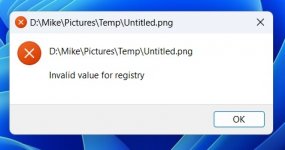
So I try to update the rubbish Photos Viewer app in the MS Store only for THAT not to work, either. At this point I noticed a lot of MS application links simply don't work in the Start Menu. Notepad, MS Store, etc. Trying to load MS Store shows the error "Windows cannot find '|!Microsoft.WindowsStore_8wekyb3d8bbwe!App'. Make sure you've typed the name correctly, then try again"

So for no reason what so ever the Admin account at the moment seem broken, yet the User account seems perfectly fine and I can even use the Photos app, the Store, etc...
Seriously why is everything randomly broken? I know people will scream "VIRUS VIRUS SCAN IT" but It's a fresh install of Windows, I've installed Opera, FastStone image viewer, Camera Raw from Adobe, and that's pretty much it. All updates and drivers have been installed there's pretty much no excuse why this has happened.
And more to the point how can I fix it without having to reinstall? I shall start with SFC /Scannow and do a little more research.
