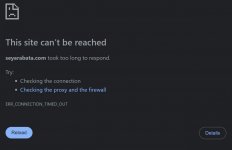Yanta
New member
- Joined
- Feb 9, 2025
- Messages
- 3
- Reaction score
- 0
My preferred achiver is WinRAR. On Windows 10 no issues.
On Windows 11 the builtin .rar support is monumentally broken.
Also, the features that WinRAR offer are far more extensive than Winows 11's support
So I still install WinRAR. However it doesn't work.
The file association is not working, but all of the registry keys are present (compared with another PC running Windows 10).
Windows also does not honor the WinRAR's installation. it shows .zip files using the inbuilt .zip support, so the associations for extensions like .zip, .7z etc are also ignored.
Yes, I know there are other products like Nanazip, 7-Zip etc around. I'd like to continue to use WinRAR, please.
Anyone had any luck getting this to work?
If possible I'd like to solve this programatically (scripting), so I can add it to my script I run when rebuilding PCs.
thank you.
On Windows 11 the builtin .rar support is monumentally broken.
Also, the features that WinRAR offer are far more extensive than Winows 11's support
So I still install WinRAR. However it doesn't work.
The file association is not working, but all of the registry keys are present (compared with another PC running Windows 10).
Windows also does not honor the WinRAR's installation. it shows .zip files using the inbuilt .zip support, so the associations for extensions like .zip, .7z etc are also ignored.
Yes, I know there are other products like Nanazip, 7-Zip etc around. I'd like to continue to use WinRAR, please.
Anyone had any luck getting this to work?
If possible I'd like to solve this programatically (scripting), so I can add it to my script I run when rebuilding PCs.
thank you.