Textdoktorn
New member
- Joined
- Jun 29, 2022
- Messages
- 2
- Reaction score
- 1
I have MS Office Professional Plus 2021 on two laptops: one old HP running Windows 10 and a newly purchased Acer Swift 3 running Windows 11. On the old PC I have been able to load a Word template containing macros without any problem, but when trying to do the same on the new computer, I get an error message: 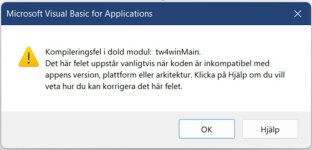 (Compile error in hidden module etc.)
(Compile error in hidden module etc.)
The template does load (displaying a menu), but whenever I try to call up a macro from it, I get this error message: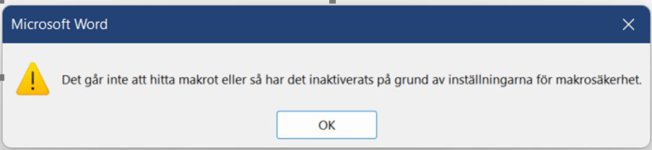 (The macro can't be found or has been disabled because of your macro security settings.)
(The macro can't be found or has been disabled because of your macro security settings.)
I've changed all the settings to allow macros, and other template files with macros load perfectly. And I've even tried to copy the macros in the file to another template, but even though the macros are copied, I get the same error messages when loading the template and calling up the macros. So what could be the problem? The name of the file is TRADOS8.dotm and is used for the SDL Trados Translator's Workbench software, version 8.3.0.863, part of SDL Trados 2007.
And yes, I have tried repairing and reinstalling the software.
Grateful for any help
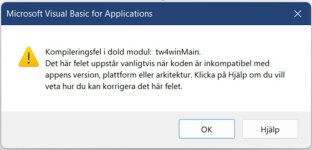 (Compile error in hidden module etc.)
(Compile error in hidden module etc.)The template does load (displaying a menu), but whenever I try to call up a macro from it, I get this error message:
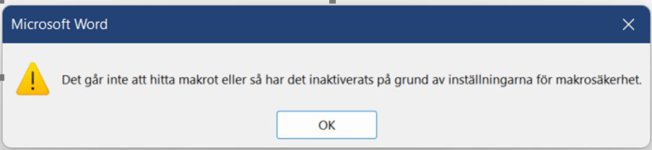 (The macro can't be found or has been disabled because of your macro security settings.)
(The macro can't be found or has been disabled because of your macro security settings.)I've changed all the settings to allow macros, and other template files with macros load perfectly. And I've even tried to copy the macros in the file to another template, but even though the macros are copied, I get the same error messages when loading the template and calling up the macros. So what could be the problem? The name of the file is TRADOS8.dotm and is used for the SDL Trados Translator's Workbench software, version 8.3.0.863, part of SDL Trados 2007.
And yes, I have tried repairing and reinstalling the software.
Grateful for any help
