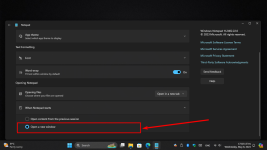WindowsGEnius!
New member
- Joined
- Apr 24, 2024
- Messages
- 3
- Reaction score
- 0
I’m using Notepad but whenever i shut down my PC without saving the text, it still gets saved automatically.
When i reopen it next time, i want a blank space not the same text back on it.
Do you know how to correct this issue? Thank you!
When i reopen it next time, i want a blank space not the same text back on it.
Do you know how to correct this issue? Thank you!