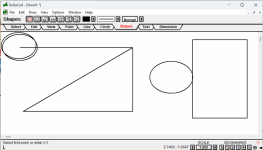I installed AutoCAD 2004 on windows 11. It installed correctly and was used of a couple of months. One day the program refused to open. Eventually I reinstalled the program. Message said installed correctly but the program would not open to complete registration. The program will not boot at all. Tried turning off firewalls etc and reinstalling but still fails.
I might believe that the program is too old to be supported but it did install and did run very successfully.
I might believe that the program is too old to be supported but it did install and did run very successfully.