If I click on any jpg file in file explorer I get the message Data Error (Cyclic Redundancy Check). The hard drive and files seem to be fine. For example, I can open the file in photoshop elements with no issue. I get the error if I click on any jpg on a backup drive, even though I can access these files from another computer with no issue. ChkDsk revealed no issues with the drives. This seems to be an issue with File Explorer. All the googling I do tells me to repair the drive or the file, but the drive and files are fine. I had done a Windows Update recently, which seemed to create the issue, but when I backed out the update, the problems remained. Any ideas?
You are using an out of date browser. It may not display this or other websites correctly.
You should upgrade or use an alternative browser.
You should upgrade or use an alternative browser.
Weird Cyclic Redundancy Check error
- Thread starter Rick44
- Start date
Sir_George
Well-known member
- Joined
- Mar 6, 2022
- Messages
- 208
- Reaction score
- 21
Have you tried System File Checker. If not...If I click on any jpg file in file explorer I get the message Data Error (Cyclic Redundancy Check). The hard drive and files seem to be fine. For example, I can open the file in photoshop elements with no issue. I get the error if I click on any jpg on a backup drive, even though I can access these files from another computer with no issue. ChkDsk revealed no issues with the drives. This seems to be an issue with File Explorer. All the googling I do tells me to repair the drive or the file, but the drive and files are fine. I had done a Windows Update recently, which seemed to create the issue, but when I backed out the update, the problems remained. Any ideas?
The SFC scan finds the file issue and replaces the corrupt or damaged file with a new one. The entire process can take around 5 to 20 minutes depending upon the files size and volume. To run SFC scan, follow these steps:
Connect the storage drive
Click the Windows icon to open the search bar
Type cmd. Right-click on ‘Command Prompt’ and select ‘Run as Administrator’ from the options
Type sfc /scannow in the cmd window and hit the ‘Enter’ button to run the SFC scan
Click the 'X' in the upper righthand corner to close the window when the scan completes
Thanks for the reply. I did run the SFC scan and it did say that it had found some errors and "fixed" some files, but the problem remains. Again, the files seem fine... are accessible by other programs, and accessible in Explorer on other computers. That is why it seems like an issue with explorer and its access of jpg or jpeg files.
RogerOver
Well-known member
- Joined
- Jun 14, 2022
- Messages
- 413
- Reaction score
- 59
Hi Rick,
you could try this: https://www.thundercloud.net/infoave/new/diagnose-and-fix-windows-file-and-folder-problems/
(WinFileandFolderDiag.cab). It's from Microsoft !
you could try this: https://www.thundercloud.net/infoave/new/diagnose-and-fix-windows-file-and-folder-problems/
(WinFileandFolderDiag.cab). It's from Microsoft !
Thanks for the reply. I did run this utility just now and it did not resolve the issue. Again when I click a jpg file from windows explorer I get the Redundancy Check error. I can open the file with another program and it is fine. Here is the weird thing. It occurred to me that this may be a problem with the windows Photos app which is the default for .jpg files. So, I decided to change the file association to another program to see if this helps and when I go to Control-Panel File associations it cannot find JPG as one of the options. It is simply not there. When I search on JPG, windows cannot find that file type. It feels like I will need to try to Repair Windows, but am reluctant to do that since, I think, it means I need to reinstall any programs I have loaded. Something is obviously wrong and it is not corrupted files.
Sir_George
Well-known member
- Joined
- Mar 6, 2022
- Messages
- 208
- Reaction score
- 21
Give the site link below a review and then determine how you want to proceed.Thanks for the reply. I did run this utility just now and it did not resolve the issue. Again when I click a jpg file from windows explorer I get the Redundancy Check error. I can open the file with another program and it is fine. Here is the weird thing. It occurred to me that this may be a problem with the windows Photos app which is the default for .jpg files. So, I decided to change the file association to another program to see if this helps and when I go to Control-Panel File associations it cannot find JPG as one of the options. It is simply not there. When I search on JPG, windows cannot find that file type. It feels like I will need to try to Repair Windows, but am reluctant to do that since, I think, it means I need to reinstall any programs I have loaded. Something is obviously wrong and it is not corrupted files.

How to Reinstall Windows 11 Without Deleting Any Apps
By default, Windows 11 can reinstall itself while keeping your files, but what about your apps? Fortunately, there's a solution for that.
RogerOver
Well-known member
- Joined
- Jun 14, 2022
- Messages
- 413
- Reaction score
- 59
You could also find and correct the file association with cmd prompt.
See here for more details: https://4it.com.au/kb/article/how-to-change-file-associations-from-the-command-prompt/
(To get the vertical line, type "alt+124").
On my computer the first cmd says the follwing for jpg and jpeg: see screenshot
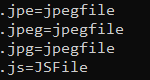
See here for more details: https://4it.com.au/kb/article/how-to-change-file-associations-from-the-command-prompt/
(To get the vertical line, type "alt+124").
On my computer the first cmd says the follwing for jpg and jpeg: see screenshot
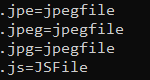
Last edited:
Ask a Question
Want to reply to this thread or ask your own question?
You'll need to choose a username for the site, which only take a couple of moments. After that, you can post your question and our members will help you out.
